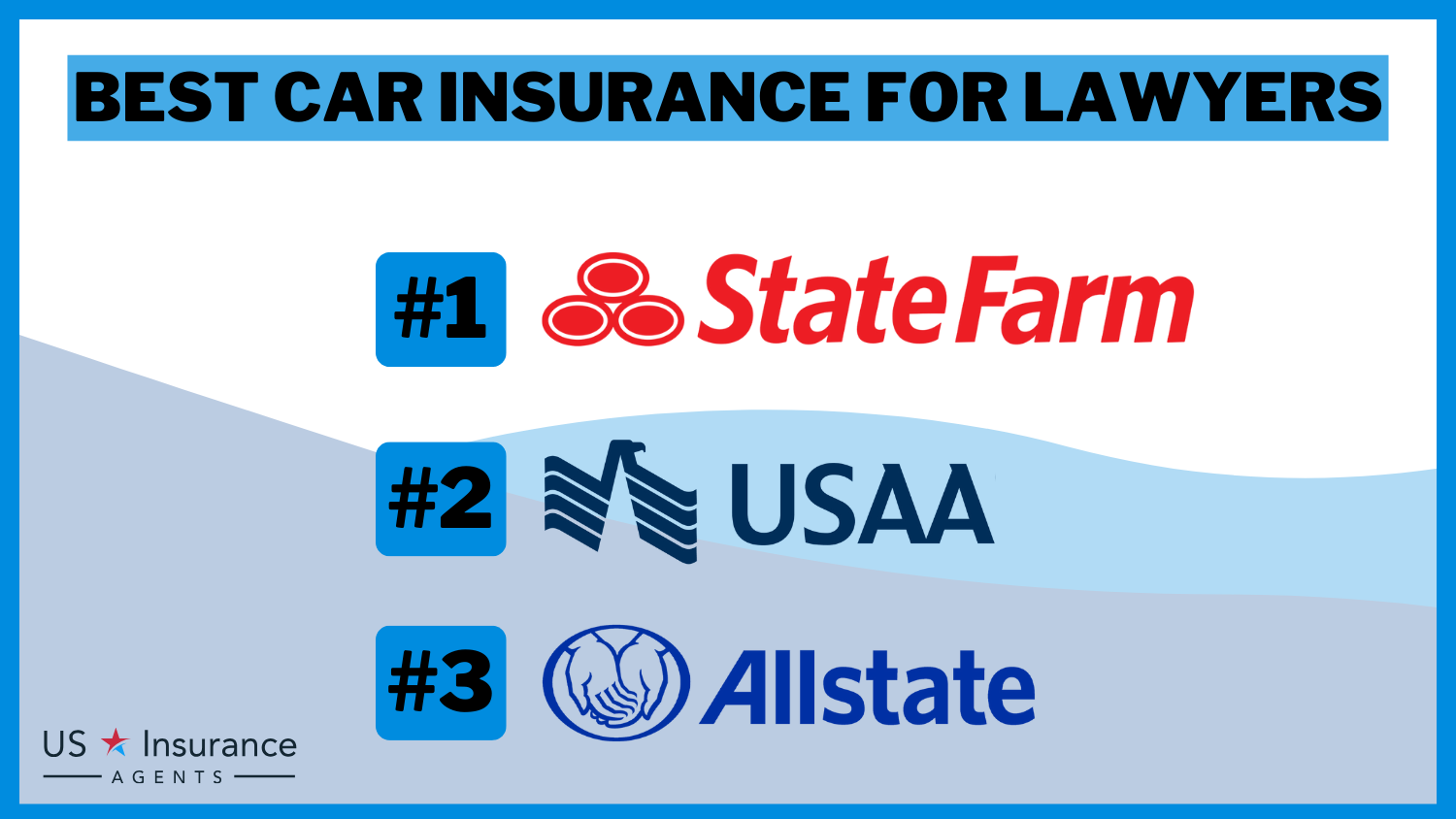How do I add or remove drivers from my Auto-Owners Insurance car insurance policy?
Adding or Removing Drivers from Your Auto-Owners Insurance Car Insurance Policy: A Step-by-Step Guide to Managing Your Coverage
Secured with SHA-256 Encryption





Table of Contents
Table of Contents


Former Licensed Insurance Producer
Laura Berry has experience as a licensed producer selling life, health, and property insurance coverage for both Allstate and State Farm. She has dedicated many hours to helping her clients understand the insurance marketplace so they could find the best car, home, and life insurance products for their circumstances. While she currently helps businesses take advantage of the federal R&D tax...
Laura Berry


Licensed Insurance Agent
Kristen is a licensed insurance agent working in the greater Boston area. She has over 20 years of experience counseling individuals and businesses on which insurance policies best fit their needs and budgets. She knows everyone has their own unique needs and circumstances, and she is passionate about counseling others on which policy is right for them. Licensed in Massachusetts, New Hampshire,...
Kristen Gryglik
Updated September 2024
Adding or removing drivers from your Auto-Owners Insurance car insurance policy is a straightforward process that requires a few simple steps. Understanding your policy and knowing the necessary information are essential to ensure a smooth transition. In this article, we will guide you through the process of adding and removing drivers, provide key features of an Auto-Owners Insurance car insurance policy, and answer some frequently asked questions.
Understanding Your Auto-Owners Insurance Car Insurance Policy
Before making any changes to your Auto-Owners Insurance car insurance policy, it is crucial to have a clear understanding of its key features. Auto-Owners Insurance offers comprehensive coverage options to protect you and your vehicle in various situations.
When it comes to Auto-Owners Insurance car insurance policies, there are several key features that you should be aware of. These features are designed to provide you with the necessary coverage and financial protection in case of an accident or unforeseen event.
One of the most important features of an Auto-Owners Insurance car insurance policy is liability coverage. This coverage protects you from financial loss if you are responsible for an accident that causes property damage or bodily injury to others. It ensures that you are able to compensate the affected parties and avoid facing significant financial burdens.
In addition to liability coverage, Auto-Owners Insurance also offers collision coverage. This coverage is specifically designed to cover the cost of repairing or replacing your vehicle after a collision with another vehicle or object. Whether it’s a minor fender bender or a major accident, collision coverage can help you get your vehicle back on the road without having to bear the full financial burden yourself.
Another important aspect of an Auto-Owners Insurance car insurance policy is comprehensive coverage. This coverage provides protection against theft, vandalism, weather damage, and other non-collision incidents. It ensures that you are covered in a wide range of situations, giving you peace of mind knowing that your vehicle is protected from various risks.
Furthermore, Auto-Owners Insurance offers uninsured/underinsured motorist coverage. This coverage ensures that you are financially protected if you are involved in an accident with an uninsured or underinsured driver. It covers your medical expenses, vehicle repairs, and other related costs that may arise from such an unfortunate event.
To fully understand the coverage provided by your policy, it is recommended to review your policy documents or contact Auto-Owners Insurance directly for more information. Their knowledgeable representatives can help clarify any questions or concerns you may have, ensuring that you have a comprehensive understanding of your car insurance policy.
Now that we have familiarized ourselves with the policy’s key features, let’s delve into the process of adding a driver to your Auto-Owners Insurance policy.
Adding a driver to your Auto-Owners Insurance policy is a straightforward process that can be done either online or by contacting their customer service. Before adding a driver, it is important to gather all the necessary information about the individual, such as their name, date of birth, driver’s license number, and driving history.
Once you have gathered all the required information, you can proceed with the driver addition process. Auto-Owners Insurance will ask you to provide the necessary details and may also require additional documentation, such as a copy of the driver’s license or proof of relationship if the driver is a family member.
After submitting the required information, Auto-Owners Insurance will review the request and make the necessary updates to your policy. It is important to note that adding a driver may result in changes to your premium, as the insurance company assesses the risk associated with the new driver.
Overall, adding a driver to your Auto-Owners Insurance policy is a simple and important step to ensure that all drivers in your household are properly covered. It is always recommended to keep your policy up to date and notify your insurance provider of any changes in your household’s driving situation.
Free Auto Insurance Comparison
Compare Quotes From Top Companies and Save
Secured with SHA-256 Encryption
Adding a Driver to Your Auto-Owners Insurance Policy
If you need to add a driver to your Auto-Owners Insurance policy, follow these step-by-step instructions:
Step 1: Gather the Necessary Information
Before making any changes to your policy, ensure that you have the required information at hand. This may include:
- Full name of the driver
- Driver’s date of birth
- Driver’s driver’s license number
- Driver’s driving history
Having this information readily available will expedite the process of adding a driver to your policy.
Step 2: Contact Auto-Owners Insurance
Once you have the necessary information, it is time to contact Auto-Owners Insurance to inform them about the addition of a driver to your policy. You can reach out to them through their customer service hotline or by visiting their website.
During this step, make sure to provide all the relevant information about the new driver. This will help Auto-Owners Insurance accurately update your policy with the new driver’s details.
When you contact Auto-Owners Insurance, you will be connected with a knowledgeable representative who will guide you through the process of adding a driver to your policy. They will ensure that all the necessary information is collected and that your policy is updated accordingly.
Auto-Owners Insurance understands the importance of accurate and up-to-date policy information, and their customer service team is trained to handle driver additions efficiently and effectively.
Step 3: Determine the Impact on Your Insurance Premium
Adding a driver to your policy may have an impact on your insurance premium. The cost of your premium can increase or decrease, depending on various factors such as the driver’s age, driving history, and the type of vehicle they will be operating.
It is important to note that Auto-Owners Insurance considers factors such as the driver’s age, driving record, and their relationship to you when determining how they will impact your policy. This ensures that the premium adjustments are fair and reflective of the driver’s risk profile.
Auto-Owners Insurance takes into account the driver’s age because younger drivers, especially those under 25, are statistically more likely to be involved in accidents. Additionally, drivers with a history of traffic violations or accidents may also lead to an increase in premiums.
On the other hand, if the driver being added to your policy has a clean driving record and is considered low-risk, your insurance premium may not increase significantly or could even decrease. It is important to discuss these details with your Auto-Owners Insurance representative during the process of adding the driver to your policy.
After adding a driver to your Auto-Owners Insurance policy, it is crucial to keep your policy updated to ensure accurate coverage and pricing. Regularly reviewing and updating your policy will help you avoid any coverage gaps or overpaying for unnecessary coverage.
By following these steps and providing the necessary information, you can easily add a driver to your Auto-Owners Insurance policy. Remember to communicate any changes promptly and accurately to ensure that your policy reflects your current needs.
Removing a Driver from Your Auto-Owners Insurance Policy
If you find yourself in a situation where removing a driver from your Auto-Owners Insurance policy is necessary, follow these steps:
Step 1: Assess the Situation
There are several scenarios in which you may consider removing a driver from your policy. These include:
- The driver no longer resides in your household
- The driver has their own insurance policy
- The driver no longer has access to the insured vehicle
Evaluating the reason for removing a driver will help you determine the appropriate course of action.
Step 2: Contact Auto-Owners Insurance
Once you have assessed the situation, get in touch with Auto-Owners Insurance to inform them about your decision to remove a driver from your policy. This can be done through their customer service hotline or by visiting their website.
During this step, provide Auto-Owners Insurance with the necessary details to remove the driver from your policy. This will ensure that your policy is updated promptly and accurately.
Step 3: Understand the Effect on Your Insurance Rates
Removing a driver from your Auto-Owners Insurance policy may impact your insurance rates. The extent of the impact will depend on several factors, including the removed driver’s driving record, their relationship to you, and the resulting changes in your policy.
It is advisable to discuss the potential changes in your insurance rates with Auto-Owners Insurance to have a clear understanding of the financial implications.
Now that we have covered the process of adding and removing drivers from your Auto-Owners Insurance policy, let’s address some commonly asked questions regarding policy changes.
Frequently Asked Questions About Auto-Owners Insurance Policy Changes
Can I Add a Temporary Driver?
Yes, Auto-Owners Insurance allows you to add temporary drivers to your policy. Temporary drivers can include friends, relatives, or hired drivers who may need to operate your vehicle for a short period. However, it is advisable to check with your insurance agent to ensure that temporary drivers are covered by your policy.
What Happens if I Don’t Update My Policy?
Failure to update your Auto-Owners Insurance policy with accurate and current information may have serious consequences. In the event of an accident or an incident involving an unauthorized driver, your claim may be denied or the insurance company may refuse to cover the damages. It is essential to promptly update your policy to ensure that you are adequately protected.
How Often Can I Change My Policy?
You can make changes to your Auto-Owners Insurance policy at any time. However, it is important to note that some changes may have a financial impact. It is advisable to consult with your insurance agent to understand any potential changes in your insurance rates before making modifications to your policy.
Understanding how to add or remove drivers from your Auto-Owners Insurance car insurance policy is crucial to ensure that your coverage accurately reflects your needs. By following the step-by-step instructions provided in this article and maintaining open communication with Auto-Owners Insurance, you can make the necessary changes to your policy seamlessly.
Remember, comparing insurance quotes from different companies online can help you find the best rates and save money. Take advantage of this free tool to review insurance rates and find the coverage that suits your needs. Stay informed, stay protected, and drive with peace of mind knowing that your Auto-Owners Insurance policy is up-to-date.
Frequently Asked Questions
How do I add a driver to my Auto-Owners Insurance car insurance policy?
To add a driver to your Auto-Owners Insurance car insurance policy, you will need to contact your insurance agent or the customer service department of Auto-Owners Insurance. They will guide you through the process and provide you with the necessary forms and information required to add a driver to your policy.
How do I remove a driver from my Auto-Owners Insurance car insurance policy?
To remove a driver from your Auto-Owners Insurance car insurance policy, you should reach out to your insurance agent or the customer service department of Auto-Owners Insurance. They will assist you in completing the required steps and documentation to remove a driver from your policy.
What information do I need to provide when adding a driver to my car insurance policy?
When adding a driver to your Auto-Owners Insurance car insurance policy, you will typically need to provide the driver’s full name, date of birth, driver’s license number, and other relevant personal information. The insurance company may also require information about the driver’s driving history and any previous insurance coverage.
Will adding a driver to my car insurance policy affect my premium?
Adding a driver to your Auto-Owners Insurance car insurance policy may impact your premium. The specific impact on your premium will depend on various factors, including the driver’s age, driving history, and the type of vehicle being insured. It is recommended to discuss the potential premium changes with your insurance agent or the customer service department of Auto-Owners Insurance.
Can I remove a driver from my car insurance policy at any time?
Yes, you can typically remove a driver from your Auto-Owners Insurance car insurance policy at any time. However, it is advisable to review your policy terms and conditions or consult with your insurance agent to understand any specific requirements or restrictions related to driver removal.
Are there any fees or penalties for adding or removing drivers from my car insurance policy?
Auto-Owners Insurance may have certain fees or penalties associated with adding or removing drivers from your car insurance policy. These fees can vary depending on the specific circumstances and the terms of your policy. It is recommended to contact your insurance agent or the customer service department of Auto-Owners Insurance to inquire about any applicable fees or penalties.
Can I add or remove drivers from my car insurance policy online?
Auto-Owners Insurance may offer online options for adding or removing drivers from your car insurance policy. However, the availability of online services may vary depending
Get a FREE Quote in Minutes
Insurance rates change constantly — we help you stay ahead by making it easy to compare top options and save.